Server-Timing Middleware
The Server-Timing Middleware provides performance metrics in the response headers.
INFO
Note: On Cloudflare Workers, the timer metrics may not be accurate, since timers only show the time of last I/O.
Import
ts
import { Hono } from 'hono'
import {
timing,
setMetric,
startTime,
endTime,
wrapTime,
} from 'hono/timing'
import type { TimingVariables } from 'hono/timing'Usage
js
// Specify the variable types to infer the `c.get('metric')`:
type Variables = TimingVariables
const app = new Hono<{ Variables: Variables }>()
// add the middleware to your router
app.use(timing());
app.get('/', async (c) => {
// add custom metrics
setMetric(c, 'region', 'europe-west3')
// add custom metrics with timing, must be in milliseconds
setMetric(c, 'custom', 23.8, 'My custom Metric')
// start a new timer
startTime(c, 'db');
const data = await db.findMany(...);
// end the timer
endTime(c, 'db');
// ...or you can also just wrap a Promise using this function:
const data = await wrapTime(c, 'db', db.findMany(...));
return c.json({ response: data });
});Conditionally enabled
ts
const app = new Hono()
app.use(
'*',
timing({
// c: Context of the request
enabled: (c) => c.req.method === 'POST',
})
)Result
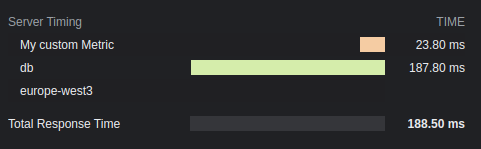
Options
optional total: boolean
Show the total response time. The default is true.
optional enabled: boolean | (c: Context) => boolean
Whether timings should be added to the headers or not. The default is true.
optional totalDescription: boolean
Description for the total response time. The default is Total Response Time.
optional autoEnd: boolean
If startTime() should end automatically at the end of the request. If disabled, not manually ended timers will not be shown.
optional crossOrigin: boolean | string | (c: Context) => boolean | string
The origin this timings header should be readable.
- If false, only from current origin.
- If true, from all origin.
- If string, from this domain(s). Multiple domains must be separated with a comma.
The default is false. See more docs.
